Does loading film feel like defusing a bomb? 😅 Don’t stress—we’ll make it easy (and kinda fun).into a camera ever given you anxiety?
If you’re new to film—or pulling your old camera out of retirement and feeling a bit rusty—no sweat! Loading 35mm might seem old-school (because it is), but it’s easier than you think. This guide will walk you through it, step-by-step. No pressure, just good vibes and maybe a little nostalgia.
1. TYPES OF 35MM CAMERAS
POINT AND SHOOT

These 35mm cameras usually come with a fixed lens, which means you can’t swap it out—but that’s part of the charm. They’re compact, lightweight, and perfect for capturing everyday moments or spontaneous adventures. Whether you’re traveling, exploring a new city, or just want something simple to keep in your bag, these are the grab-and-go heroes of the film world.
SLR- Single Lens Reflex

Single Lens Reflex (SLR) 35mm cameras are like the cool older sibling of point-and-shoots. You can swap lenses, tweak your settings, and really start calling the creative shots. Focus, exposure, depth—it’s all in your hands. It’s a favorite among pros for a reason, but don’t let that intimidate you. Once you get the hang of it, you’ll wonder how you ever lived without that satisfying shutter click.
Toy Camera
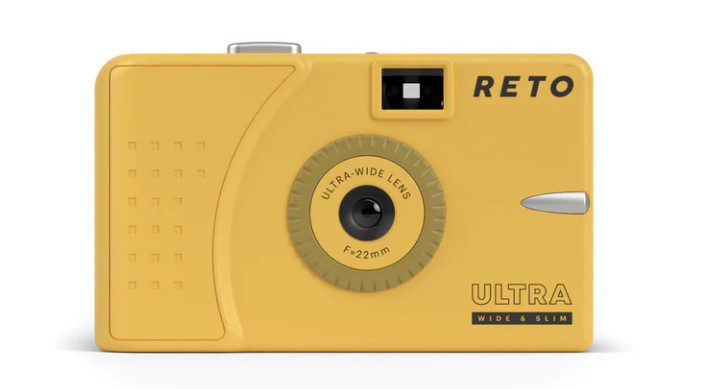
These 35mm cameras don’t take themselves too seriously—and that’s exactly the point. With a plastic lens, barely-there settings, and a whole lot of unpredictability, they serve up dreamy, light-leaky, lo-fi magic with every click. Think of them as the reusable cousin of a single-use camera—perfect for happy accidents, hazy memories, and photos that feel like a nostalgic daydream. It’s not about perfection, it’s about personality.
2. Camera Anatomy for Newbies: 35mm Edition
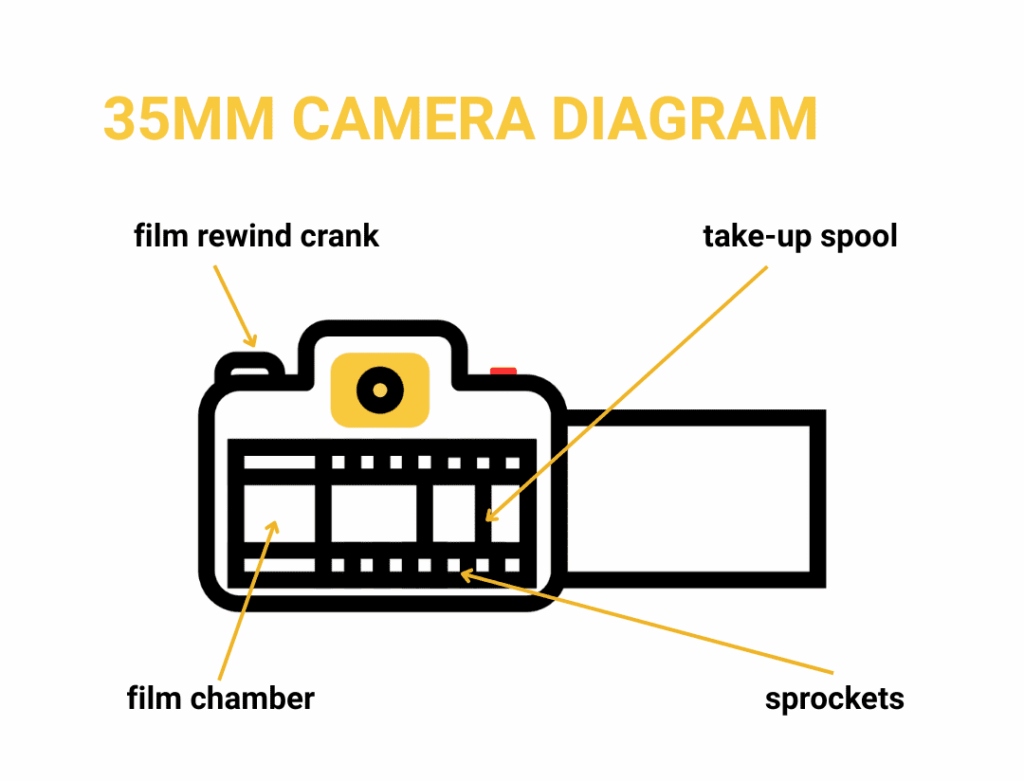
– film chamber: the space in the back of the camera where you place the film canister
– take up spool: the slot where your film is tucked in to begin the roll. The film will wind around this spool as you take each photo.
– sprockets: small holes in the edge of the film that are caught on the plastic teeth of the camera. The teeth will pull the film through and keep it aligned.
– film rewind crank: if your camera does not automatically rewind when the roll is complete, you’ll have to wind it manually using the film rewind crank
Let's Open This Thing Up!
First, make sure there was no film left in the camera previously. To do this, you can look through the small window in the back or if your camera doesn’t have one, you can check your exposure counter. If the count is over 2 or set at an ending number (24 or 36), you likely have film loaded in the canister. If film is already loaded, make sure it to rewind it, or shoot the rest and rewind. Essentially, we just need to make sure the canister is empty and ready to be loaded with a fresh, new roll.
*Not sure how to rewind? Skip to the end to learn step by step!
Next, unlock the back using the pull spring or the button for the film canister to pop open.
Loading
- Place the film canister in the film chamber right side up with the film leader (also called a tail) pointed toward the take up spool.
- Gently pull the film leader out until the end can be tucked into the take-up spool slit securely. The sprockets should line up with the plastic teeth to keep it aligned.
- With the film taut between the canister and the take-up spool, close the back of the camera.
If your 35mm camera has electric capabilities, it will automatically rewind the film for you. (Hooray!) Otherwise, you’ll need to advance the film to the first frame. This is done by pulling the advance lever and clicking the shutter button (or if you have a scroll, scrolling and hitting the shutter button) until you reach the first frame.
Still nervous and need a little confirmation? Check the exposure counter as you shoot! You’ll know that your 35mm film is loaded correctly when you see the exposure counter change each time you take a photo, and it advances.
Settings and ISO
If you are using your in-camera meter, you can simply set the ISO of your 35mm camera to match the film being used. You can find the ISO number on the box and the film cannister itself.
Whether you’re using your in-camera or external light meter to dial in your shutter speed and aperture—these two are a team. Change one, and the other needs to tag along to keep your exposure happy.
While you can’t change the ISO of the film, you can tell it how to read light.
By using an external meter (like this one) you can input the ISO speed from the box (aka box speed) or you can play a little!
You can “lie,” to your light meter by telling it a higher or lower sensitivity in order to intentionally over or underexpose when shooting film.
For instance, if you have Portra 400 and you want to consistently overexpose it by one stop, you can “rate” it at 200 by setting your light meter to ISO 200. Now your meter thinks your 400 speed film is actually 200 speed film, so the shutter speed and aperture settings recommended will compensate for the lower sensitivity, resulting in images that are over exposed.

Shooting your first roll of film
If this is your first roll– don’t be intimidated! Think of this like a test roll and have fun with it! Try different settings and take notes so that you’ll know later which settings correspond with which results.
Biggest tip? Make sure you have enough light! Your best bet for your first roll of film is going outside. Natural, daytime light in the outdoors is often the easiest way to ensure ample lighting.
If you are shooting indoors, head to the brightest window you can find to maximize your light!
Rewinding your film
If your 35mm camera does not automatically rewind when you reach the end of the film roll, no problem! With a tiny bit of elbow grease (and we mean tiny) you can rewind it manually using the film rewind crank.
When the film is completely rewound, you will feel the sudden change in tension. Once you feel that release in winding, you’re safe to open the back!
Unloading your film
Unlock the back of your 35mm camera using the same method you did when opening. Again, this is usually a button, latch or pull spring. Gently push up from the bottom of the film canister to loosen it from the chamber and remove it. Some cameras leave a small pull tail or tag and some wind it all the way in. Unless you’re planning to shoot the same roll again (more on that later) you’re perfectly safe to wind it all the way in to make it easier and safer to mail to your preferred film lab.
Mailing your film
Make sure you put your 35mm film in a sealed bag, padding if you need it, and tape the shipping box securely. Most shipping services have ready-made shipping boxes with self-sealers and tracking included. A word of caution: while the sealers can help, give yourself some peace of mind and add tape to it for maximum security. Keep that tracking number close by too, until you can confirm your film has arrived.
If this is your first ever roll, let your lab know! We can give feedback, help diagnose any camera issues visible from your negatives, or even help you pinpoint your color preference specifications. Just think of us as your supportive sidekick, ready to break things down, cheer you on, and make the journey feel a whole lot easier.
Bonus tip: If you are shooting several rolls of film and want to see them in order, simply number them and we’ll develop accordingly! This can be a big-time saver in post!
The most important thing to remember when mailing your film is THIS.
There’s nothing like the thrill of shooting a roll of film, sending it off, and feeling that Christmas-morning excitement when the scans land in your inbox. At PhotoVision Co., we want everyone to experience that kind of magic.
